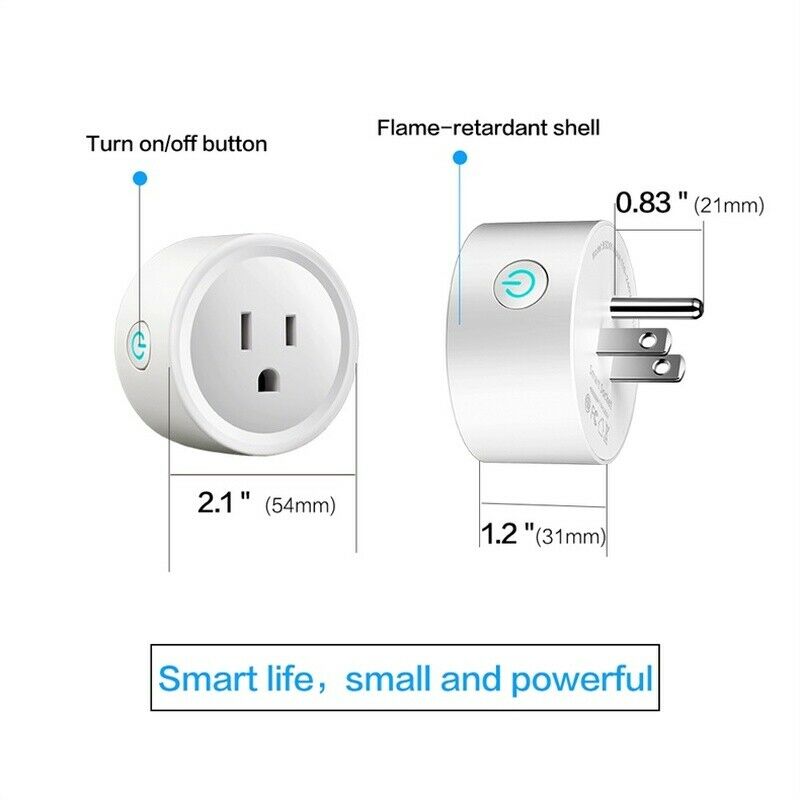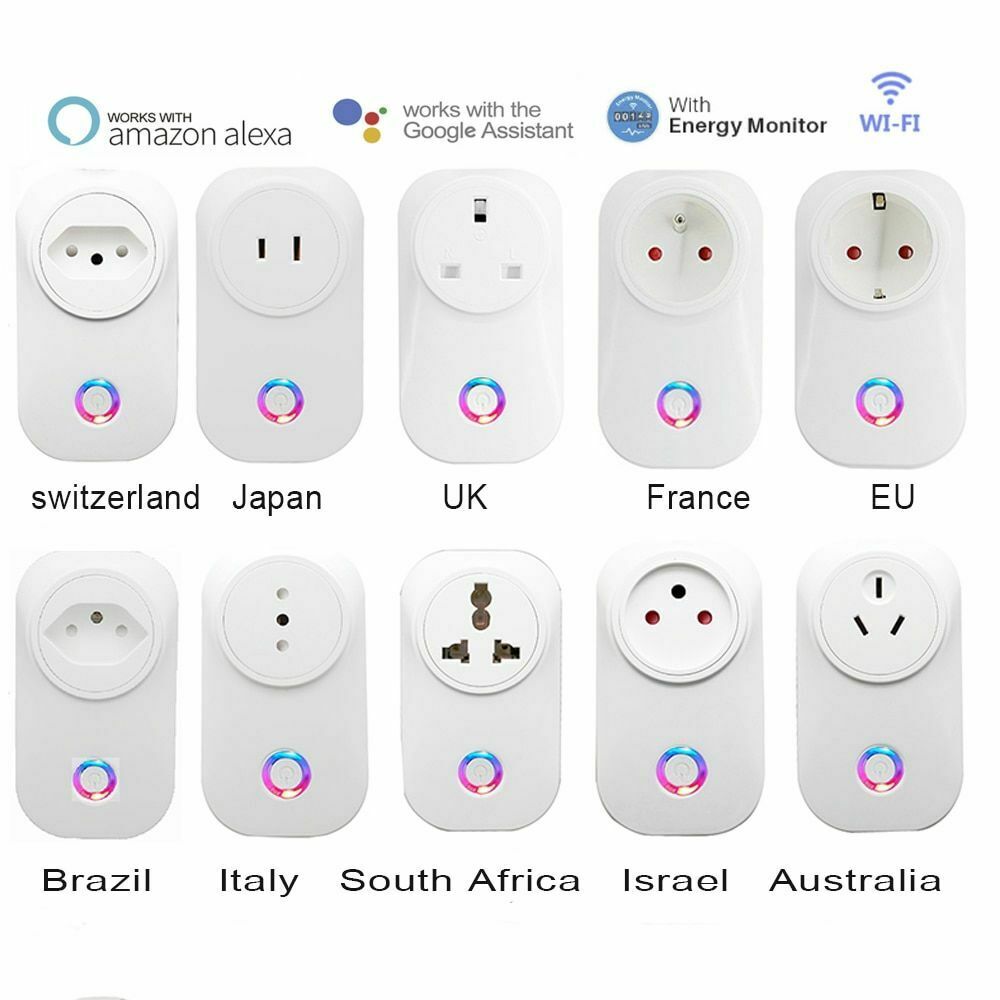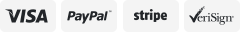-40%
3 x Mini WiFi Plug Outlet Switch work with Alexa Google Home Remote US Outlet
$ 12.13
- Description
- Size Guide
Description
Description:HOME AUTOMATION MADE EASY Plug in an mini smart plug, download the free app, and control your lights and appliances from anywhere in the world, right from your phone. Only needs Wi-Fi. No hub or subscription required.
SAVE MONEY BY RUNNING THE HOUSE ON YOUR SCHEDULE Never come home to a dark house. Never leave the living room light on all day. Schedule the fan to turn on just before you arrive. Sync lights and devices to sunrise, sunset. The timers feature helps you save on the electric bills and extend product life.
REMOTE CONTROL YOUR HOME ANYWHERE FROM YOUR SMART PHONE Switch your home electronics On/Off from anywhere with your tablet or smartphone using the free smart app. This wireless smart plug is a great assistant to the mobility impaired.
VOICE CONTROL YOUR HOME WITH AMAZON ALEXA AND GOOGLE HOME Control your home with the power of your voice. Use simple voice command to turn On/Off your lights and appliances using Alexa or Google Home.
PROTECT YOUR HOME Use worry-free timer/scheduler to turn devices On/Off at different times of the day to give the appearance that someone is home while you are away.
Specification
:
Device Type: WiFi Smart Power Socket
Voltage: AC 110-240V 50~60 Hz
Max current: 10A(max)
Total power: 1100W
Wireless Power Dissipation: ≤0.3W
Operating Temperature: -10~45℃
Operating Humidity: ≤80%RH
Net Work: WiFi 2.4GHz b/g/n
Security: WEP/WPA-PSK/WPA2-PSK
Color: White
Compatible with Google Home, Amazon Echo Alexa
How to connect it to Google Home?
Our device connects to Google Home using Smart Life app. You will also need Google Home app installed. After installing Smart Life app and connected the plug with Smart Life app, please exit Smart Life app and proceed to open Google Home app. Inside Google Home app, you can find Smart Life skill under Home Control menu. Follow the steps on screen to connect your device to Google Home.
How to setup Amazon Echo Alexa?
1. Please download Tuya Smart downloaded from App Store or Android Market. Then add the plug to the App
2. Open Amazon Alexa app. From Home menu, select Skills. Then search for “Tuya Smart” inside the categories.
3. Select “Tuya Smart” from the search result. Press “Enable Skill” to learn the skill.
4. Now choose “Discover Device” in Amazon Alexa app, and all your Tuya devices will appear in the list.
Notes:
1. Please allow 1-2cm error due to manual measurement. Please make sure you do not mind before you bid.
2. The colors may be different as the difference display, Please understand
Package Included:
3 PCS x Mini Smart Power Socket