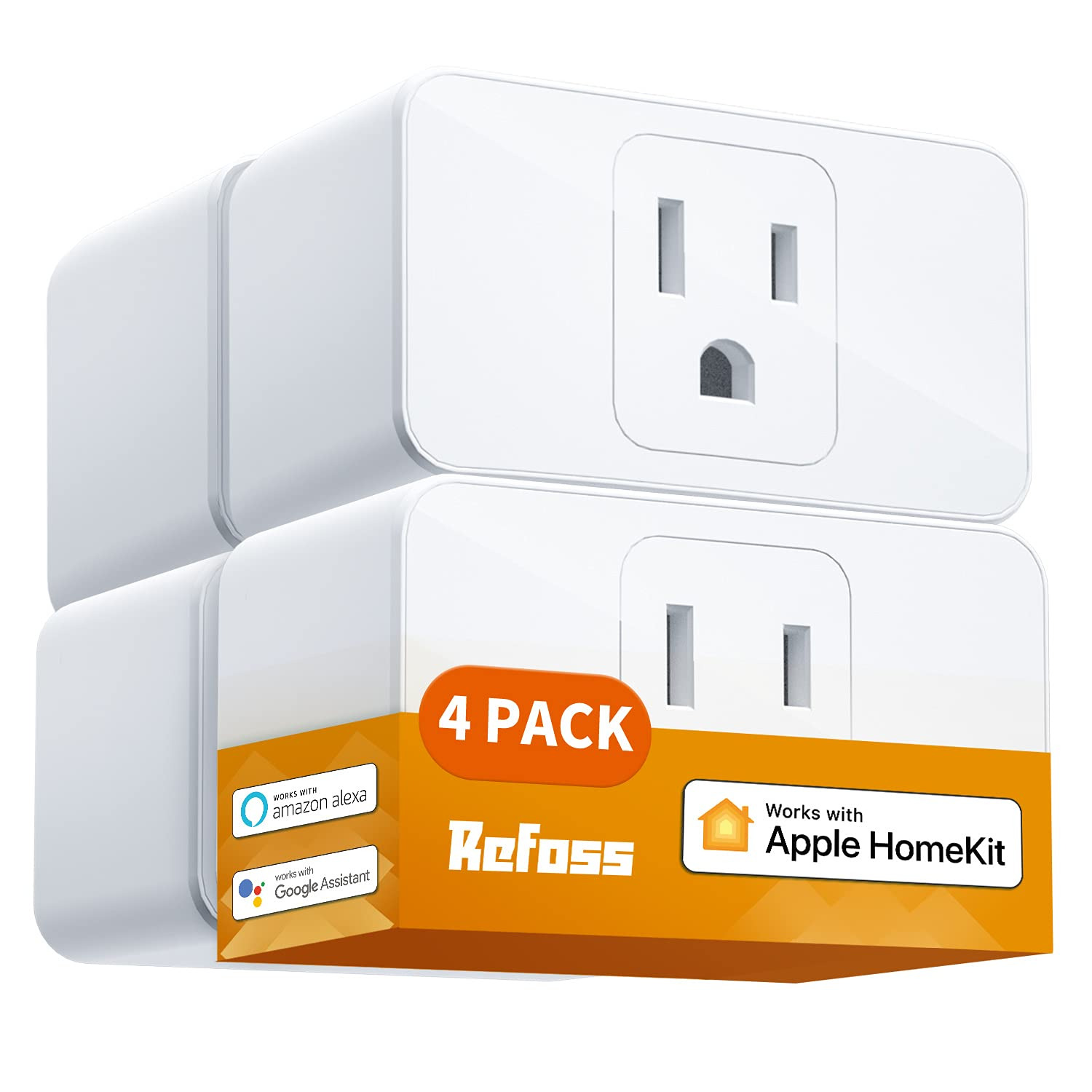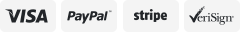-40%
Refoss Smart Plug 4 Pack, Refoss Smart Wifi Outlet Works with Apple Homekit
$ 24.84
- Description
- Size Guide
Description
Control From Anywhere: Remote Control allows you to switch your appliances on/off with a simple tap via ehomelife/Apple Home APP whenever and wherever you are (with internet access). All data is securely transmitted and stored using Amazon AWS servers in US.Control With Your Voice: Control your smart wifi plug by voice command with Amazon Alexa, google assistant and Siri. No hub required. Supporting 2.4ghz secure WiFi network only.
Control With Schedule: Set schedules as needed, then it will automatically turn on and off any home appliances according to the schedule you set even if there is a sudden offline.
Compact Design: Use two mini smart plugs in compact size on one outlet without interfering with each other, easy to install and use.
What You Get More: Longer Wi-Fi connection range, lower offline rate and caring customer support 7 days a week. FCC & ETL Certified. (NOTE: HomeKit remote control requires additional networked Apple device at home such as iPad, HomePod or Apple TV)
Product Description
Refoss Smart WiFi Plug Support Apple HomeKit
Remote control with the eHomeLife/Apple Home app
Free up your hands by using simply voice commands with Alexa/Google Assistant/Siri
Work automatically after creating on/off schedules or setting auto-off timer routine
Compact size occupies only one socket and no hub required
The configuration guide in Apple Home/eHomeLife app allows you to set up the plug in 2 minutes.
HomeKit are available as a foundational layer of security for your smart home. Make Your Home as Secure as Smart
Technical Details
Input: 100-125V, 50/60Hz, 15A
Output: 100-125V, 50/60Hz, 15A max load
WiFi Required: 2.4 GHz only
Button: On/Off Button,press and hold for 5 seconds to initiate factory reset process
Package Contents: Smart Wi-Fi Plug and Installation Guide
Remote Control
Control your device from anywhere anytime with internet access. Download the eHomeLife app from APP Store/Google Play. Then connect the smart plug to the app.
No more worrying about leaving the device on when you out!
Not Only Works with Apple Homekit
Refoss smart plug uses Wi-Fi for a seamless connection directly to not just HomeKit, but also works with Alexa and Google Assistant.
Alexa, turn the light on/off.
OK Google, turn the fan on/off.
Customize Scenes
Home app lets you create custom scenes that will turn on/off a number of devices at the same time.
These scenes can be activated automatically at a set time, or when certain conditions are met, such as ''
Hey Siri, good morning
''.
Schedule Settings
Monitor real-time light status when you out home.
The smart mini plug will automatically turn on or off any home appliances according to the schedule you set, energy and cost saving.
Easy to Installation
Step1
Plug the device into a socket
Step2
Open eHomeLife app > choose Smart Plug Mini > choose HomeKit Version
Step3
Scan QR code
Step4
Connect with HomeKit
Enjoy the Smart Life with Your Family
Easily share devices with your family, enjoy convenience of life together.
Group control all your Refoss products by one tap with eHomeLife App, like smart plug, outdoor smart plug and garage door opener opener.
User-friendly Smart Plugs for Android Users
For iOS users
: We do recommend that you configure HomeKit products in the eHomeLife
app
first. The eHomeLife app offers the latest firmware updates so that you can use the firmware in a more stable and secure way. Once paired up with eHomeLife app, the devices can be controlled in both eHomeLife and Home app.
For Android users:
It works with any Android smartphone or tablet with OS 4.1 or higher. Android users will have an effortless experiences when configure with eHomeLife app.
Wi-Fi request
: If you are having a
Mesh Wi-Fi
name for both your 2.4GHz and 5GHz Wi-Fi and it keeps fail during setup. You may need to turn off the 5GHz on your Wi-Fi router temporarily. Make sure that your smart device is always covered by strong Wi-Fi signal, otherwise your smart device may not respond to Home app.
Works with Apple HomeKit
✓
✓
✓
✓
No
App Control
✓
✓
✓
✓
✓
Works with Amazon Alexa
✓
✓
✓
✓
✓
Works with Google Assistant
✓
✓
✓
✓
✓
No Hub Required
✓
✓
✓
✓
✓